07.20
Background
How to control computers with our voice? That is the question I often ask myself, and try to find the solutions to benefit the blind people, and let them to experience our convenient life from technology. When I heard of “Microsoft Speech Model”, I might have the answer, and work them
Out from designing SCS.
Main Functions
In the program, the users could press hot-key“F11” to active the form which receives your voice command. It is good news for disabled people.
Run corresponding application programs with results coming from the voice recognition process.
Technical Difficulties
Usage of Microsoft Speech vision is that speech will become a mainstream, pervasive technology that is accessible by any device, at any time, and from any place. This means that speech-enabled applications should be accessible by standard telephones and by GUI-based devices like PDAs and PCs. The Microsoft vision includes enabling the convergence of the Web infrastructure and voice systems into one infrastructure.
Usage of system API Reference. Setting the hot key makes the program more efficient for users.
Microsoft Speech has the best compatibility performance with Visual Basic. VISUAL BASIC is a high level programming language. The integrated development environment provides a effective approach to design the system interface or a module of the whole system.
Usage of setting the icon in the Notification Area when program loaded. The main window shows up, by users double-click the icon.
Download
September, 2005
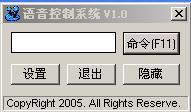
Speech Controls System Version 1.0
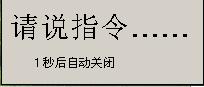
Speech Controls System Version 1.0
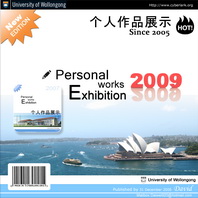

119 comments so far
Add Your Comment